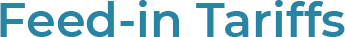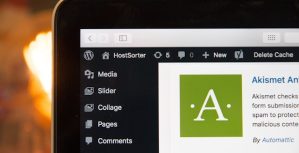Free Logo Maker- Create Customized Logo Design Online
Most businesses have a set capital investment for designing good quality logos for their brands. Well, investing a huge amount in logo designing is not a cup of tea, and most of us cannot afford this. Today it can cost you around thousands of dollars to get a unique and attractive logo design from a professional service provider. If you can afford this cost, then you should get their services.
Still, if you don’t want to spend any money or a relatively less amount on designing, then you need to get information about the right logo maker tools available online. There are hundreds of free logo maker tools, but we have only shortlisted reliable ones.
Logo Maker by SmallSEOTools
The logo maker by SmallSeoTools is one of the best free services available in the design studio section. If you do not have any designing experience, this is the perfect logo design tool for you as it can help you in premium logo designing, even if it’s your first time using this online logo maker. First, open Small Seo Tools Logo Maker on your browser to start the designing process. On Logo Maker tool page, you would see different categories/styles on your left side.
You have to select a category that suits the nature of your business. When you do so, you will be directed to a new page with hundreds of different template designs. You can surf through these designs and select the one that interests you the most. After selecting the most attractive template, you can easily move to the logo design tool’s dashboard, where you can edit and customize the final logo.
LogoMaker.net
This logo maker is another one that can help you in free and reliable designing. This designer tool works on all kinds of devices, you can use it online via a browser, and you can also get its application version from the respective stores. Now the tool initially requires you to register yourself with it to get unlimited and secure services. You can easily register yourself with this tool or signup with your Google account. This process hardly takes two minutes or so. After registration, you have to click on the button that says, ‘start designing the logo.’
When you do so, you would be directed to a new tab where you would see different businesses’ styles and categories. You have to select the style which is most suited to your niche. After this step, you would be given a unique set of templates that you can choose from. The editing and customization process offered by the logomaker.net is similar to the one by SST.
Logo Verge
AI powers this logo maker tool, which is why it is known to be one of the most useful tools found on the internet. One should know that this online logo maker tool is best for all kinds of businesses. It is not only easy to run but is also among the most efficient logo maker tools. You can create a professional logo design in less than a minute using this tool, even if it’s your first experience in designing. You can choose pre-designed templates with this tool, and you can also design a logo from scratch using the different graphic options.
You can move to the dashboard and start dragging the shapes, icons, design patterns, colour schemes, and even symbols to the board. You can make your very own logo by using these elements for free. If you don’t have any skills and still want to make a logo from scratch, you can easily get help from the beginner guide available on the tool’s main interface. The tool provides unlimited services if you register yourself with it.
Shopify’s Hatchful
This logo maker tool is available in both online and application versions, and it’s up to you to choose one that suits you the most. This free logo maker tool is easy to use, and you don’t have to be an expert in designing to run its editor. AI also powers this free logo maker tool, and so you don’t have to care about the quality of results. You have to open this free logo maker on your browser and enter the information required by the tool.
In the tool, you would be asked simple questions about your brand, including its name, nature of the business, goals, tagline, and stuff like that. Now, based on the details that you provide, the tool would get you pre-designed templates. It is up to you to select one of the designs and use it as it is, or you can also edit and customize the logo design. The final design would be sent to your email address by Shopify after being approved. This process can take up to 10 to 20 minutes!
Share It on :